Alternative licensing – Account based
Available for concurrent licenses, Quest’s new licensing system moves away from the existing usage of numerical keys in favour of username/password for authentication. A new browser-based admin portal is provided in place of the existing license, within which your license administrators have full control over the management of the erwin DM user pool.
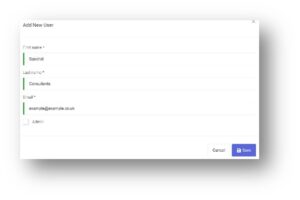
After access to the user portal has been granted, the license administrator starts off by creating one or more user groups. Individual erwin users can be added to a single group, once created then will receive an email inviting them to reset their password.
Multiple user groups can be created for a single license key, and multiple keys can be managed by a single Master admin user, allowing for different license keys to be used by different groups, such as development and test.
The user can now login to their erwin DM installation with just their email address and chosen password! From the standard erwin licensing window a new option at the top is present for account-based licensing. Selecting the button replaces the license key box with email and password fields (note the standard email box previously used will now be greyed out).
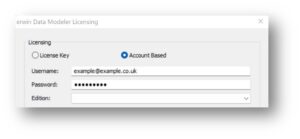
The license page within the admin portal grants additional insight into the utilization of any registered license keys, giving details into who is using each license key at a given time. Statistics are also provided regarding when the license slot was taken, how long it’s been in use, and the computer on which the license was taken.

