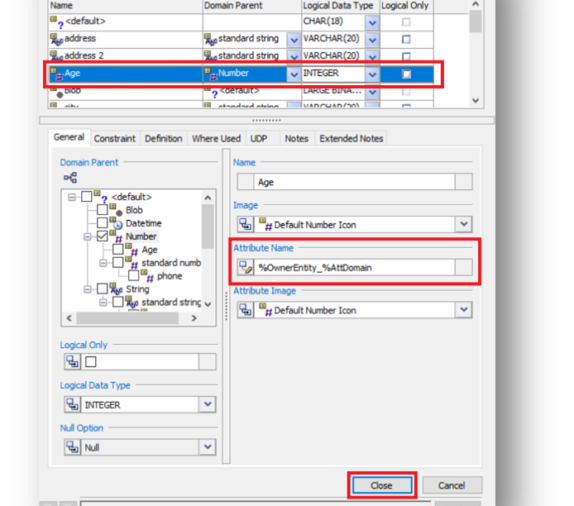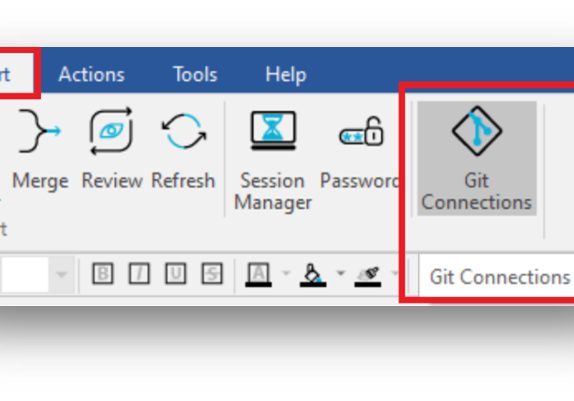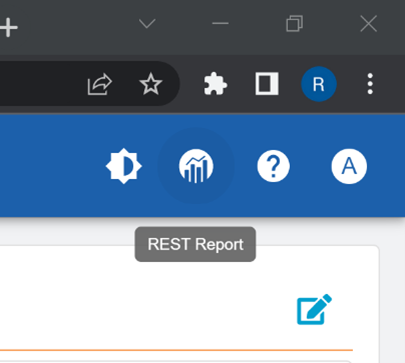erwin DM R14 – Importing objects into erwin DM models from Excel
Optimise your data analysis direct import from Excel
Importing attributes and entities from Excel into an erwin model depends on the format of the data and the type of integration. Will you create a new model from Excel or will you use Excel to automate the modelling?

The bulk editor allows exporting results to an editable CSV file in Excel and then importing them into the source model. Its disadvantage is that it only updates existing objects and does not allow the creation of new ones.

Use external scripts with the erwin DM API to add objects and update attributes, replacing the Data Modeller tools. In addition, with the Excel VBA editor, create scripts that adapt data formats and modify or add objects in the model.
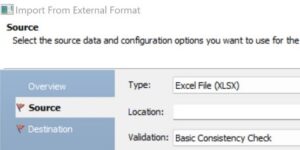
The third and fourth models create a new model. They use the MITI import bridge, where each Excel sheet is a table or function. These functions convert entities and attributes into an Oracle DDL script, which can be transformed into a standard SQL file according to the format of the source data.
Download template to import