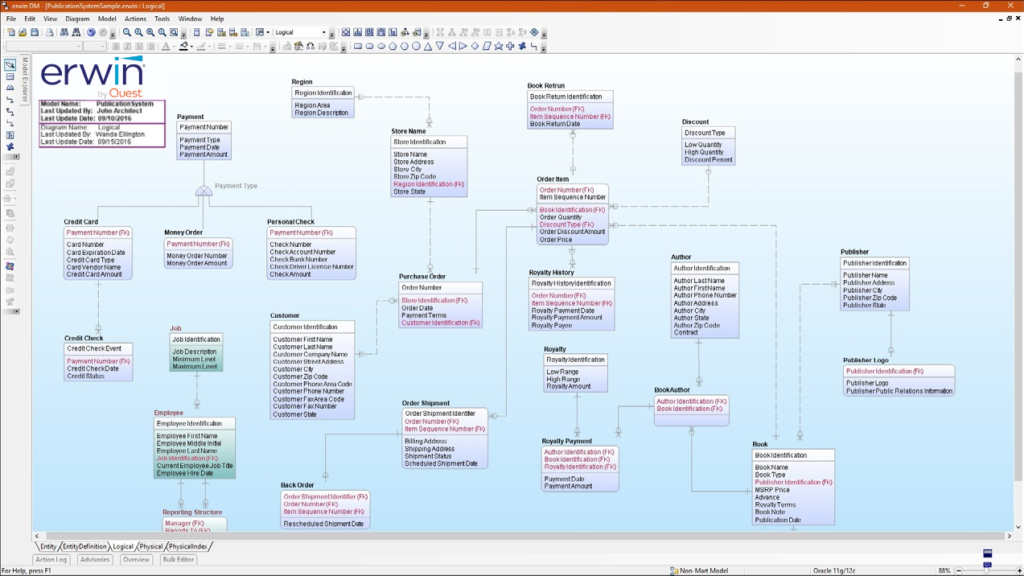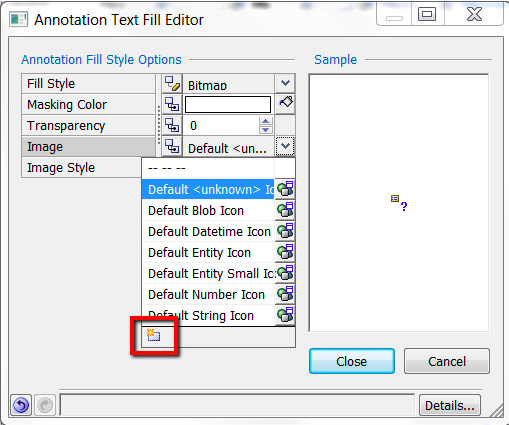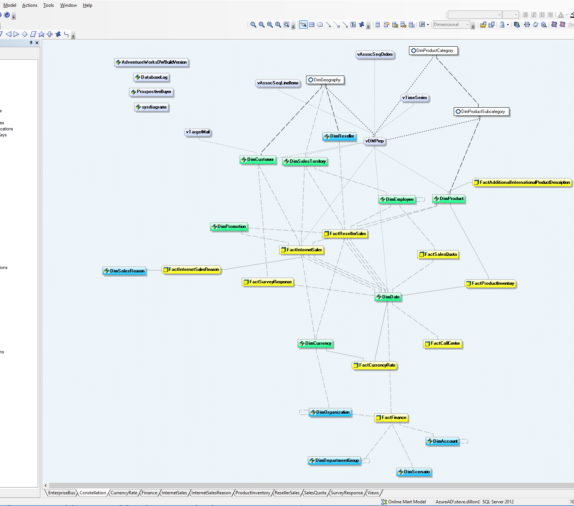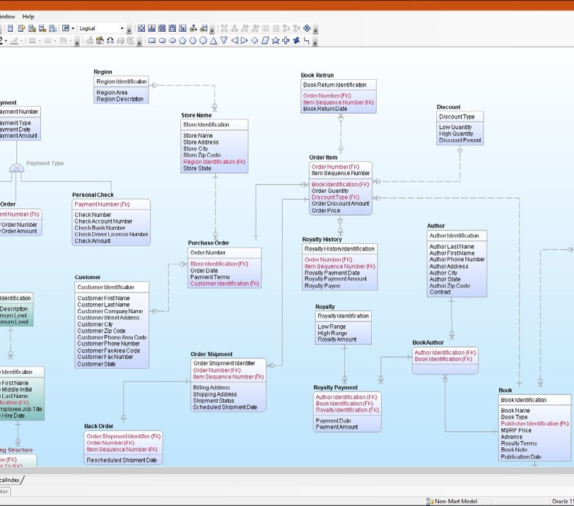Following the demise of Data Browser and Report Template Builder in r8, users making the move from r7 will need to consider how they are going to satisfy their reporting needs.
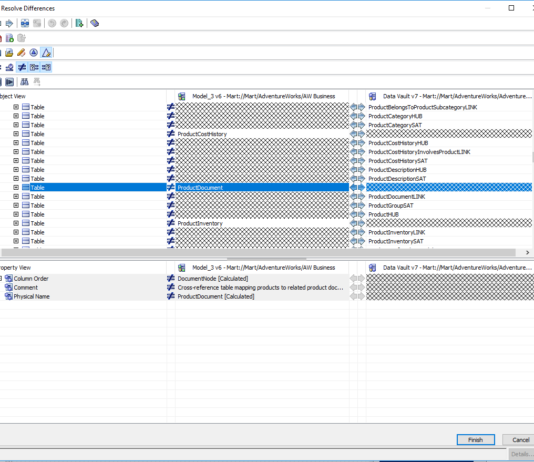
The obvious solution would be the integrated “Pinned Reports” (under the Tools menu) which make use of the Crystal Reports tie-in. If you want to develop your own reports you will not only need to beef-up your Crystal Reports skills, but you will also need to get to grips with the ERwin Metamodel.
To help you with the latter, CA provides a number of resources with the tool. The first place to look is the ERwin Bookshelf (Start-> All Programs-> CA-> ERwin-> ERwin Data Modeler r8-> Bookshelf). Click on M to get Metamodel documentation.
The Metamodel is also presented as an ERwin model which can be found in the Samples folder (C:\ProgramData\CA\ERwin Data Modeler\8.2\Samples in Windows 7).
Another useful resource in this regard is the set of sample queries in the Unsupported Sample Reports folder under %programfiles%\CA\ERwin Data Modeler r8\ODBC Reports\. Here you will find many examples of useful queries for you to reuse or learn from.
You are not restricted to Crystal Reports, though. You may already have in-house expertise in SQL Server Reporting Services or some other ODBC-enabled reporting solution. In that case you can leverage those skills to generate and publish your own reports.
Other ways to take advantage of the ODBC interface include using it with VBA, ASP, PHP or other scripting language to generate HTML, PDF or RTF. You can download a sample PHP application here.
Remember also that you can use the Query Tool to produce csv files, which can then be processed into the desired format.
If you want to avoid using ODBC altogether, you can use the new Bulk Editor to generate csv files.
The ERwin API is yet another means of gaining access to your metadata. Again, you can find documentation in the ERwin Bookshelf and a sample application, ERwin Spy (VB source code and executable), in the Samples folder.
You can download an example of how to integrate the API directly into HTML pages here.
One final example of producing HTML directly from ERwin uses the schema generation capabilities of ERwin and, in particular, the ability to use ERwin macros within include-scripts to generate text from the metadata. You can download that example here.
If you would like to know more about ODBC, the API or any other aspect of ERwin, please don’t hesitate to contact us. We are here to help.