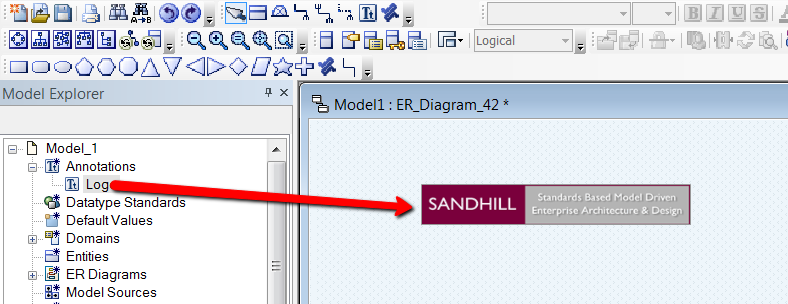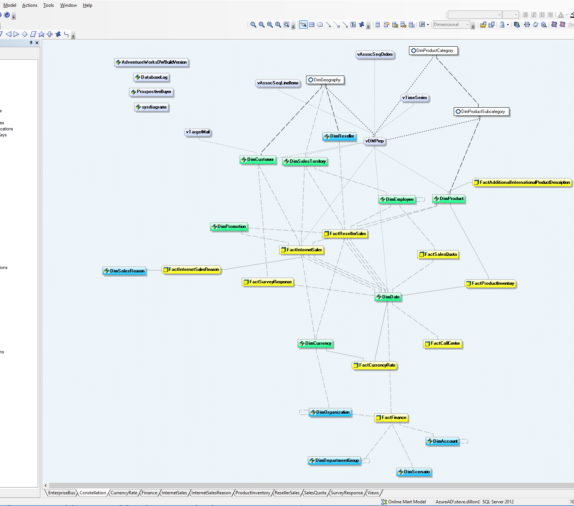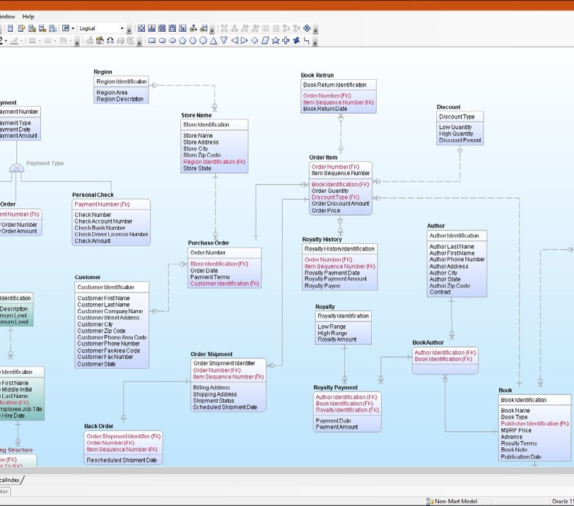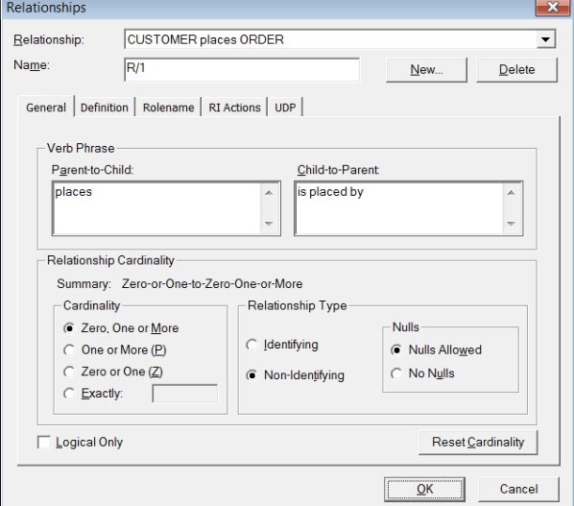Images can be added to diagrams as a fill option for a diagram shape or annotation.
Here is one way to create a reusable Logo Annotation.
First, open the Theme Editor (right-click an existing Theme in the Model Explorer and select Properties) and create a new Theme.
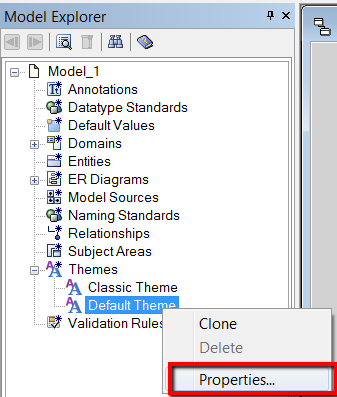
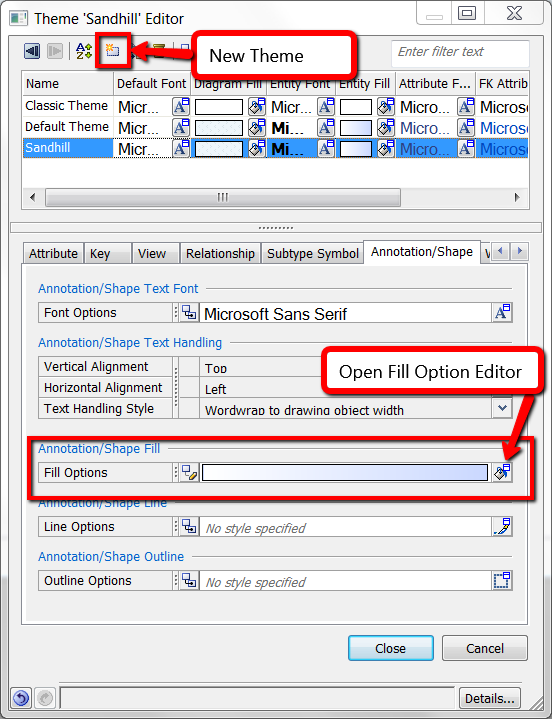
In the Annotation/Shape tab, open the Fill Option editor by clicking on the edit icon.
In the Fill Option Editor, set the Fill Type to Bitmap. If the image you require is not listed under the Image drop-down, select the New icon to add another image to the list.
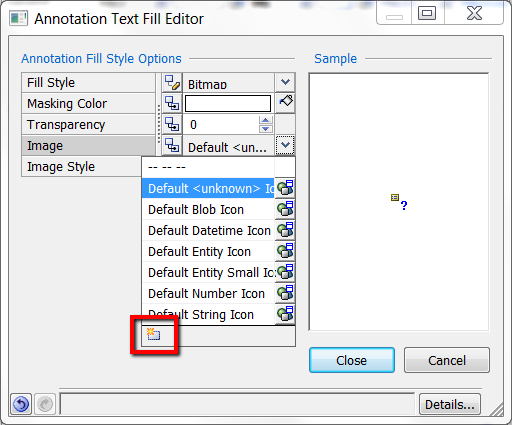
Click on the Image Path drop-down to navigate to the required file.
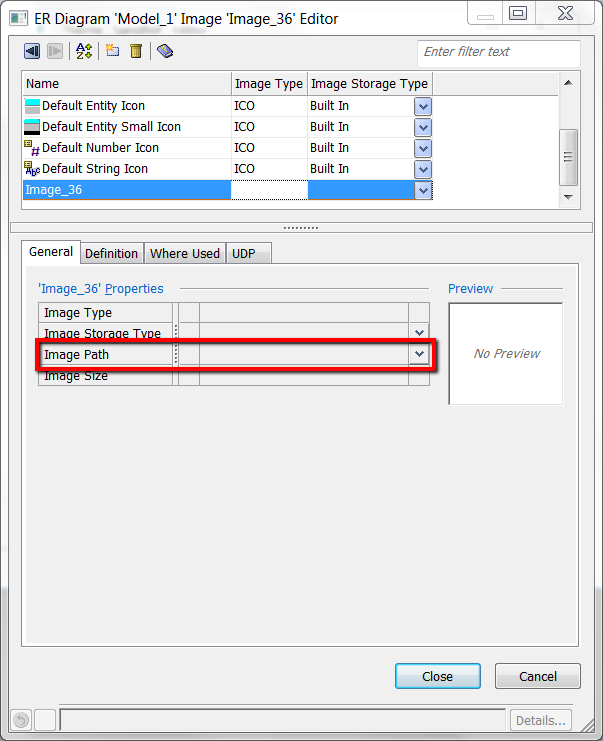
Next, create an Annotation, open the Annotation Editor and set the Theme to be the one you just created.
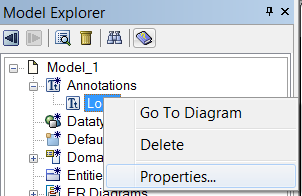
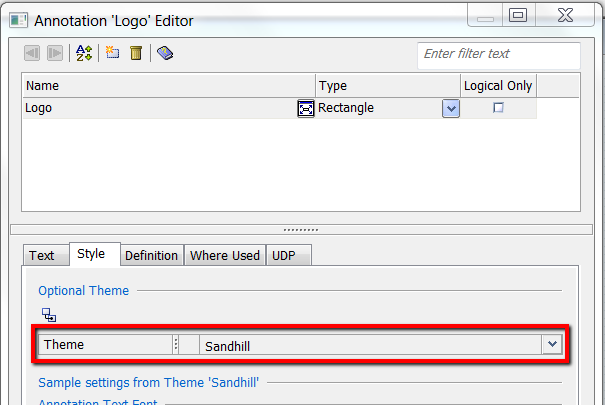
You can then drag-and-drop the Annotation into any diagram.