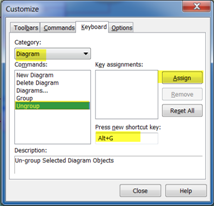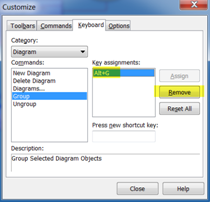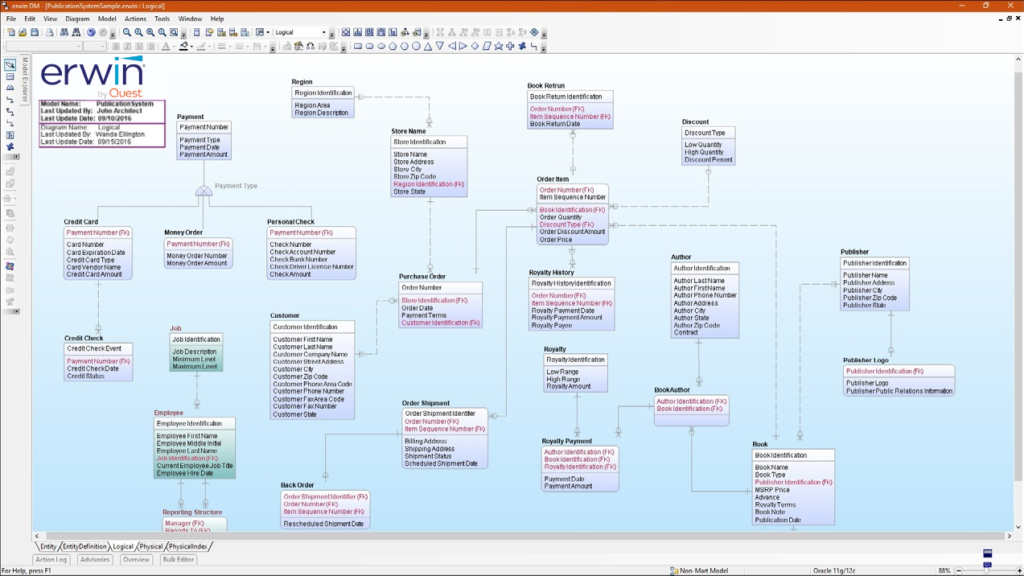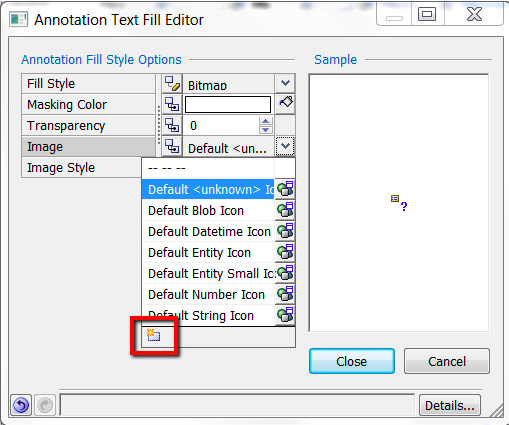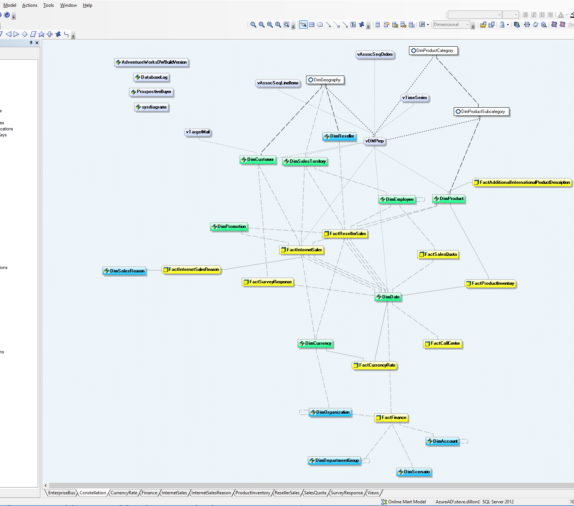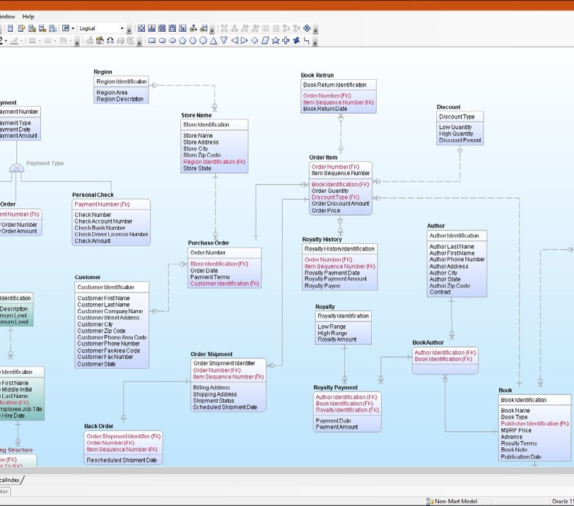Listed below are the standard hot-key assignments for erwin Data Modeler features/functions. These are standard shortcuts key strokes used in the erwin application which can be modified to suit the users preference.
CTRL + A – Select All
CRTL + B – Invoke Bulk Editor
CRTL + C- Copy
CRTL + D – Invoke Advisory
CRTL + E – Invoke Explorer
CRTL + F – Find
CTRL + G – go to
CTRL + H – Replace
CRTL + L – Call Action Log
CTRL + N – Create New Model
CTRL + O – Open Model
CRTL + P – Print Menu
CTRL + W – “Closes” the active model
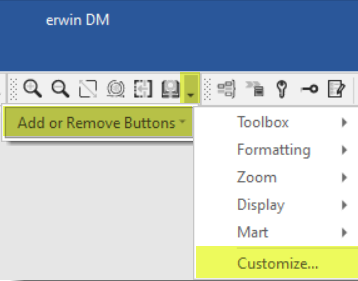
The image below shows how a user can assign and/or remove shortcuts for each category for Diagrams.
In the example, the shortcut assigned to Group and Ungroup objects in a diagram can be specified by actually typing the key strokes under the “new shortcut key:” selection.